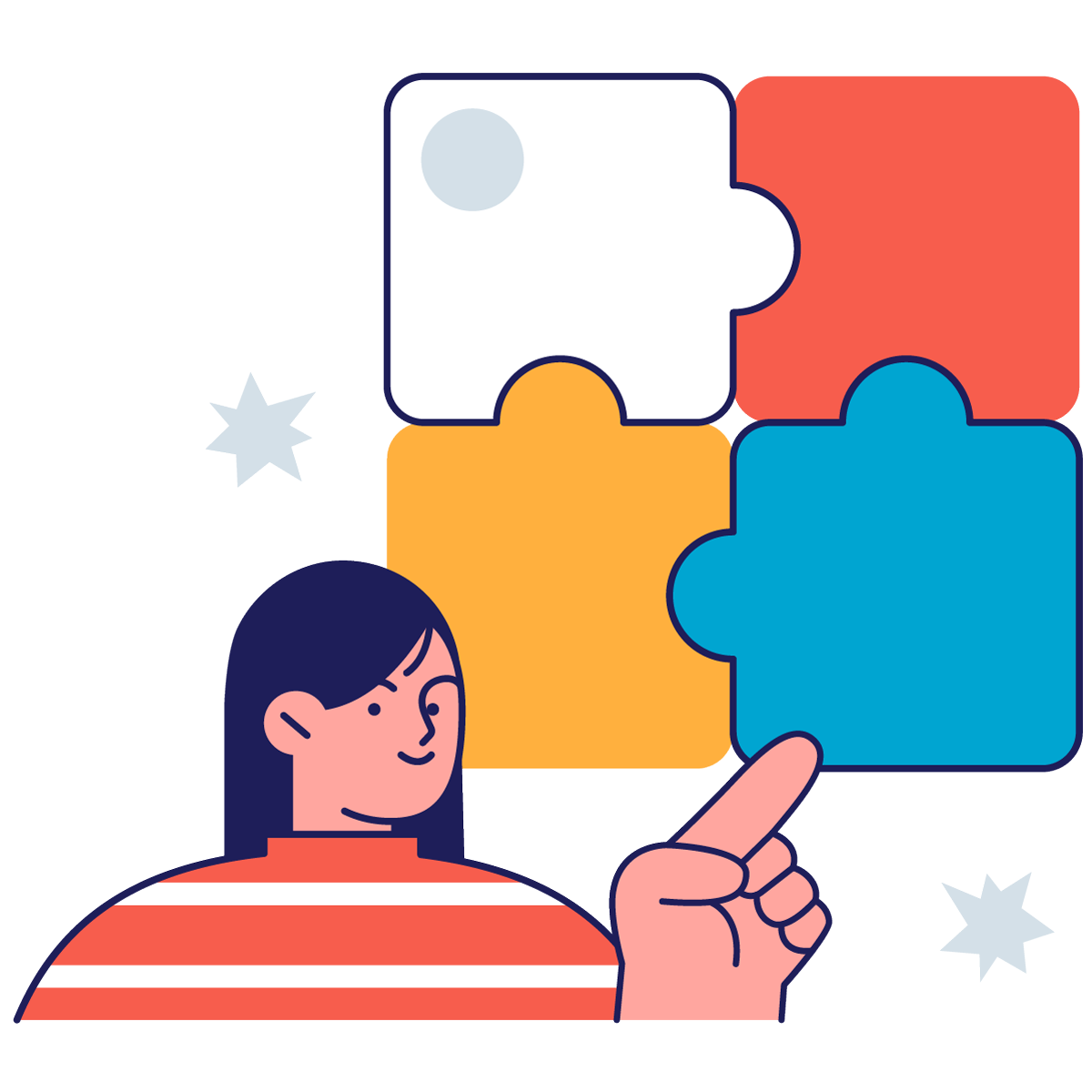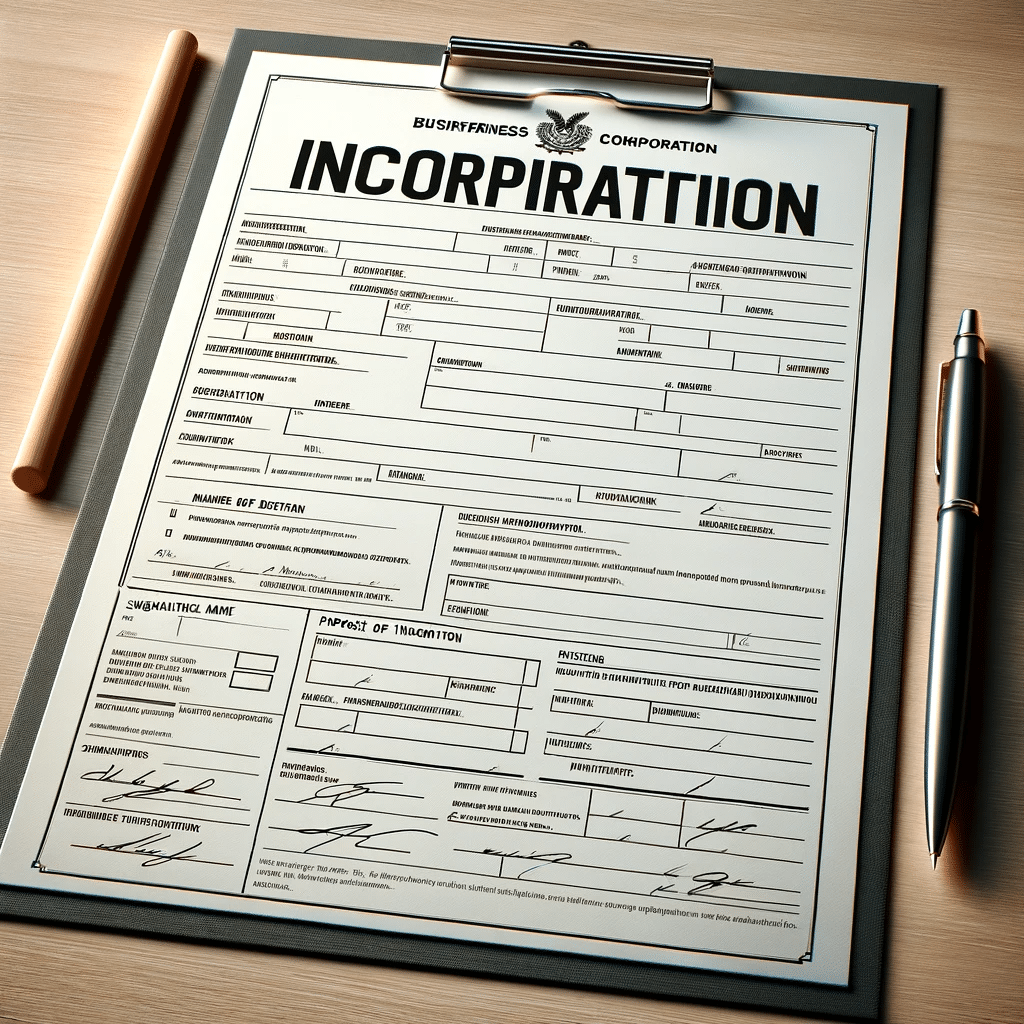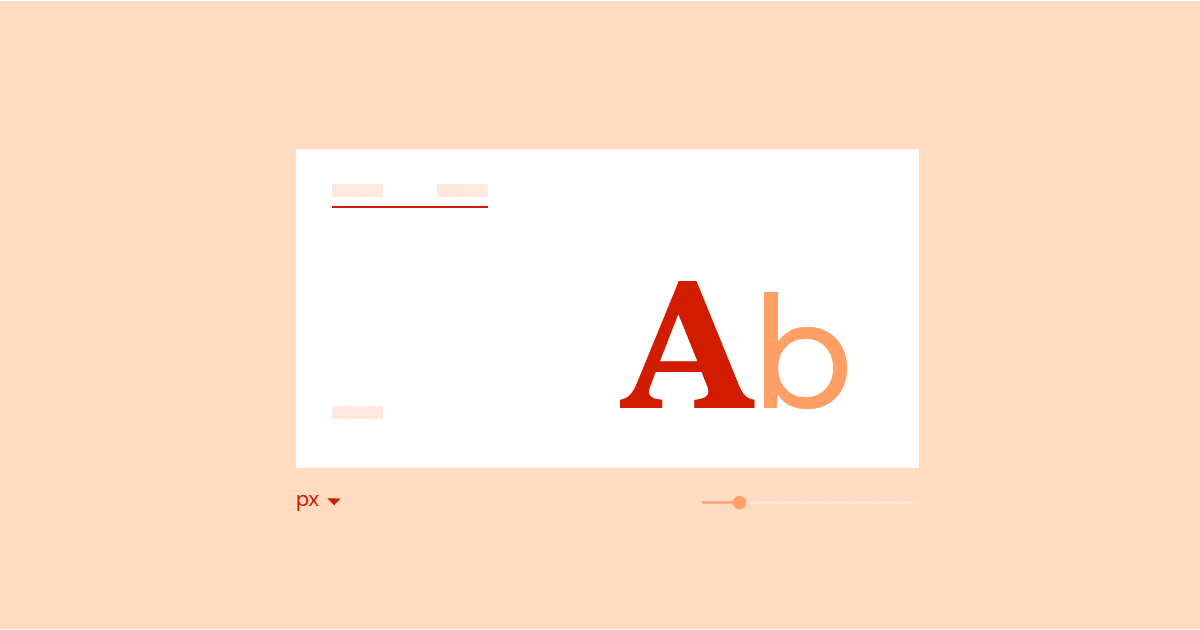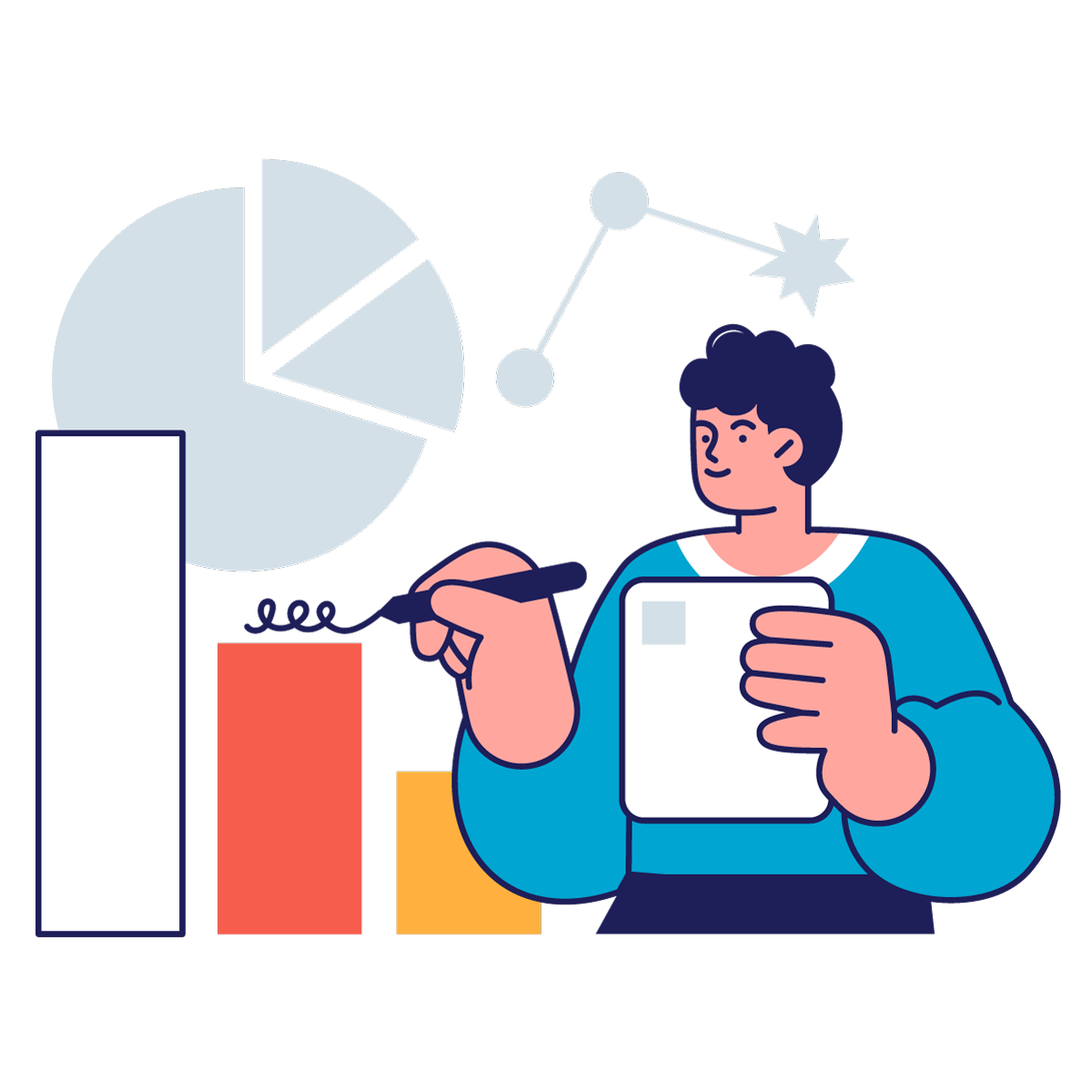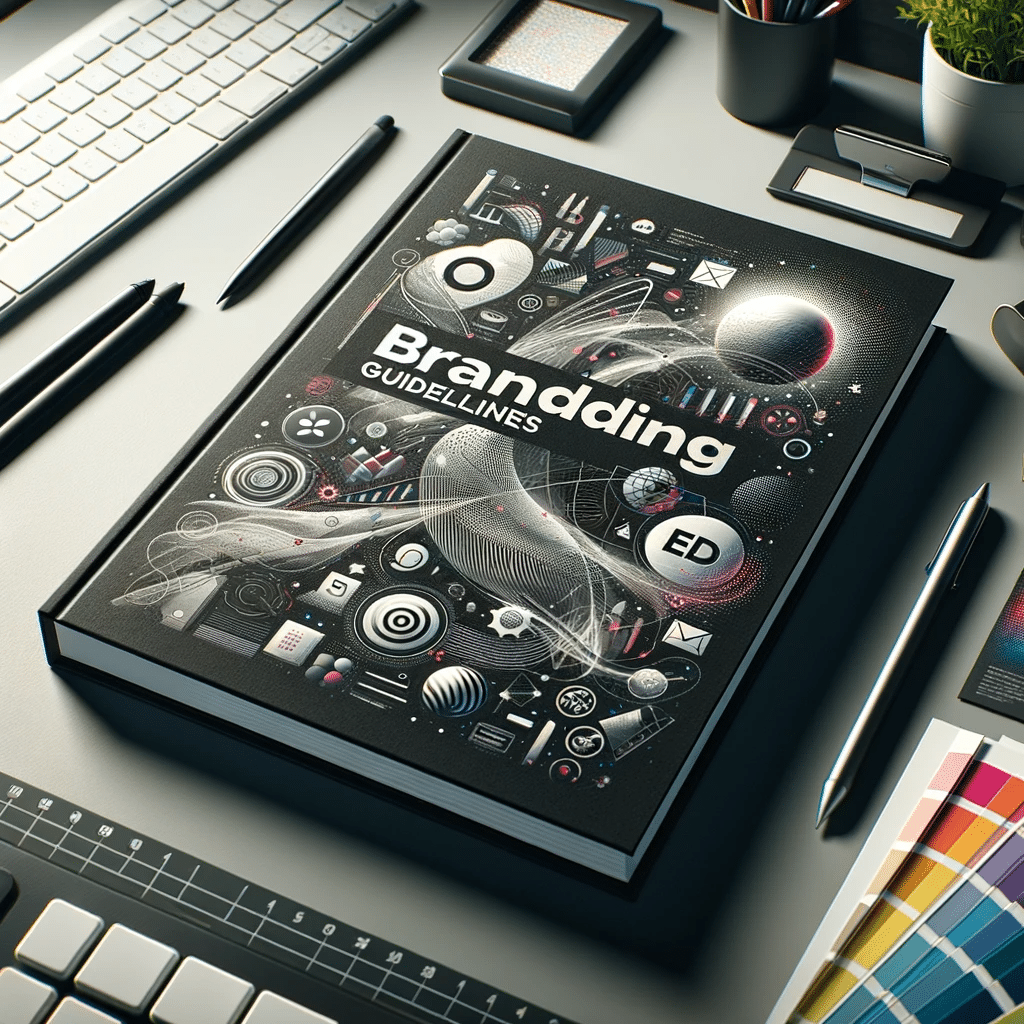There are several things that you should consider when preparing to create a good website:
- Define your target audience: Identify who you want to reach with your website, including their age, gender, interests, and location. This will help you tailor the content and design of your website to appeal to your target audience.
- Determine the purpose of your website: Consider what you want your website to accomplish. Do you want to sell products or services, provide information, or both? Knowing the purpose of your website will help you create a clear and effective design and layout.
- Plan the structure and content of your website: Think about the different pages and content that you want to include on your website, and organize them into a logical structure. Consider creating a site map to help plan the layout and navigation of your website.
- Choose a domain name and hosting provider: A domain name is the address of your website, such as “www.example.com.” Choose a domain name that is relevant to your business and easy to remember. You will also need to choose a hosting provider, which is a company that stores your website and makes it available online.
- Design the look and feel of your website: Choose a color scheme, layout, and font that reflects the personality and style of your business. Consider including high-quality images and graphics to make your website visually appealing.
- Optimize your website for search engines: Make sure that your website is optimized for search engines by including relevant keywords in your content, using headings and subheadings, and creating a sitemap. This will help your website rank higher in search engine results and be more easily found by potential customers.
By following these steps, you can create a well-planned, professional website that meets the needs of your business and your target audience.