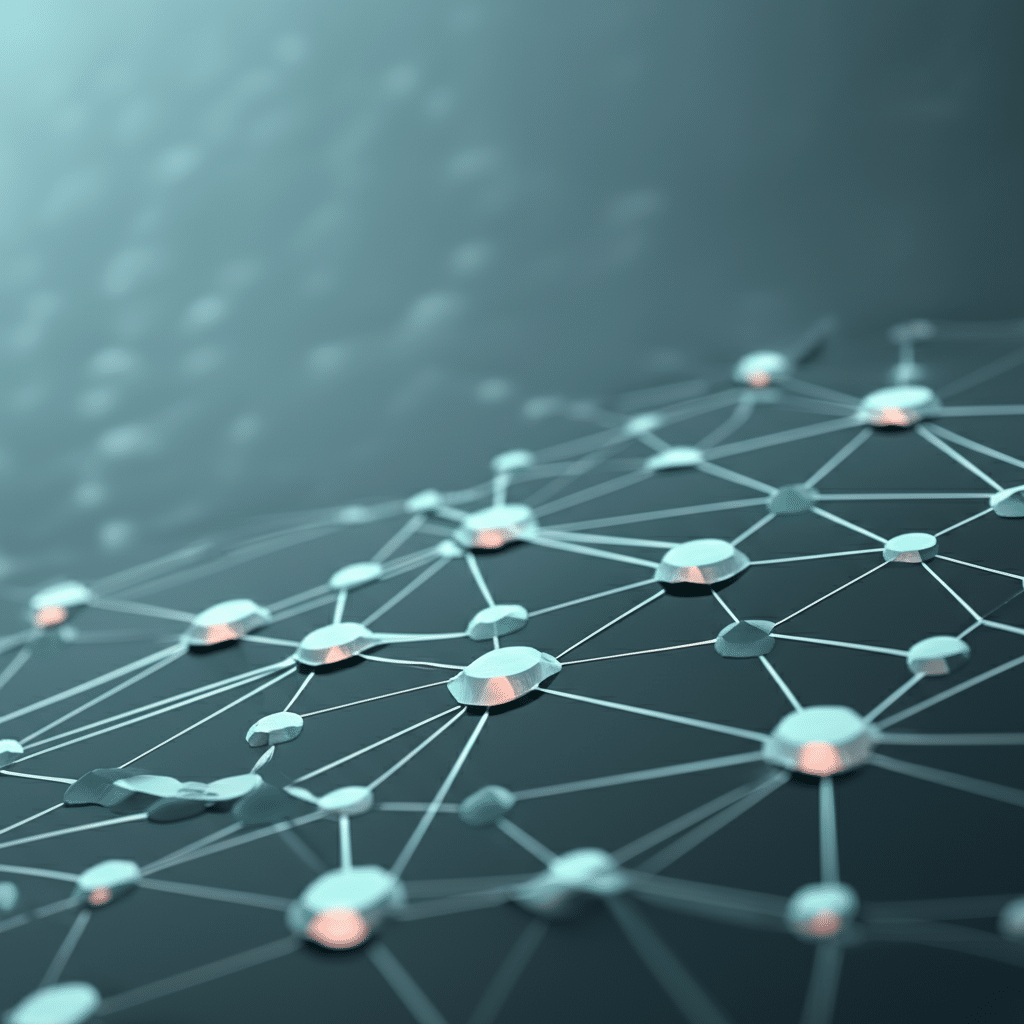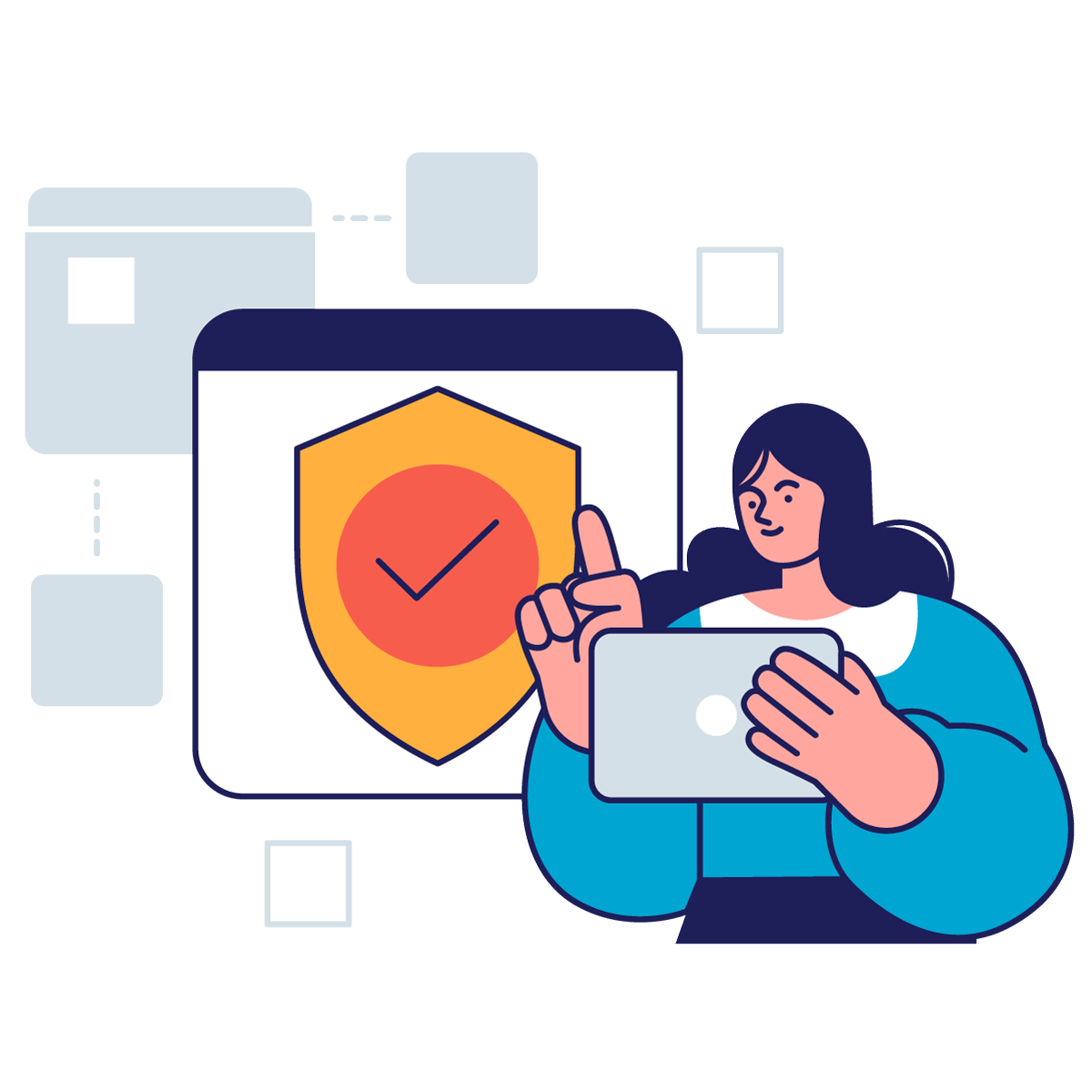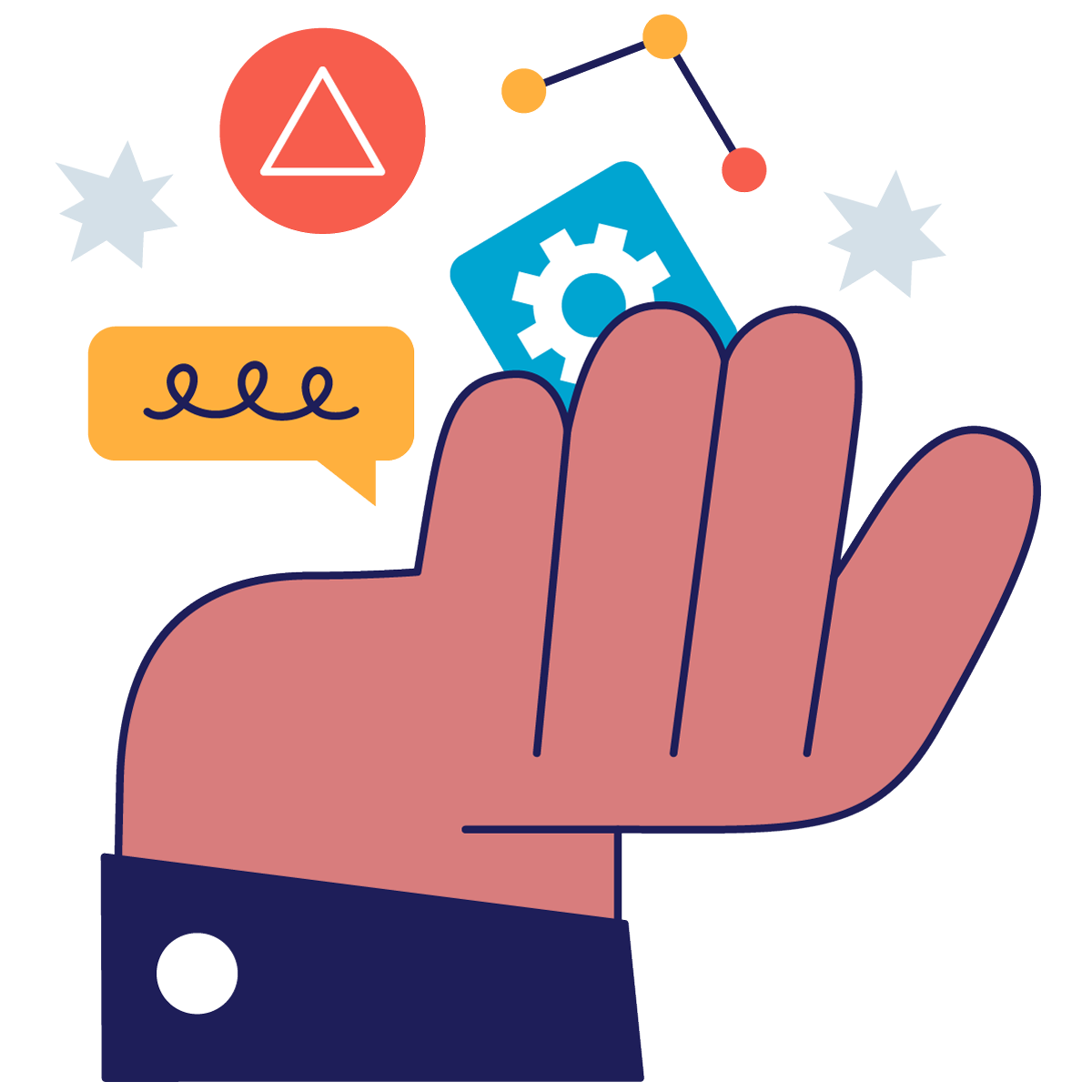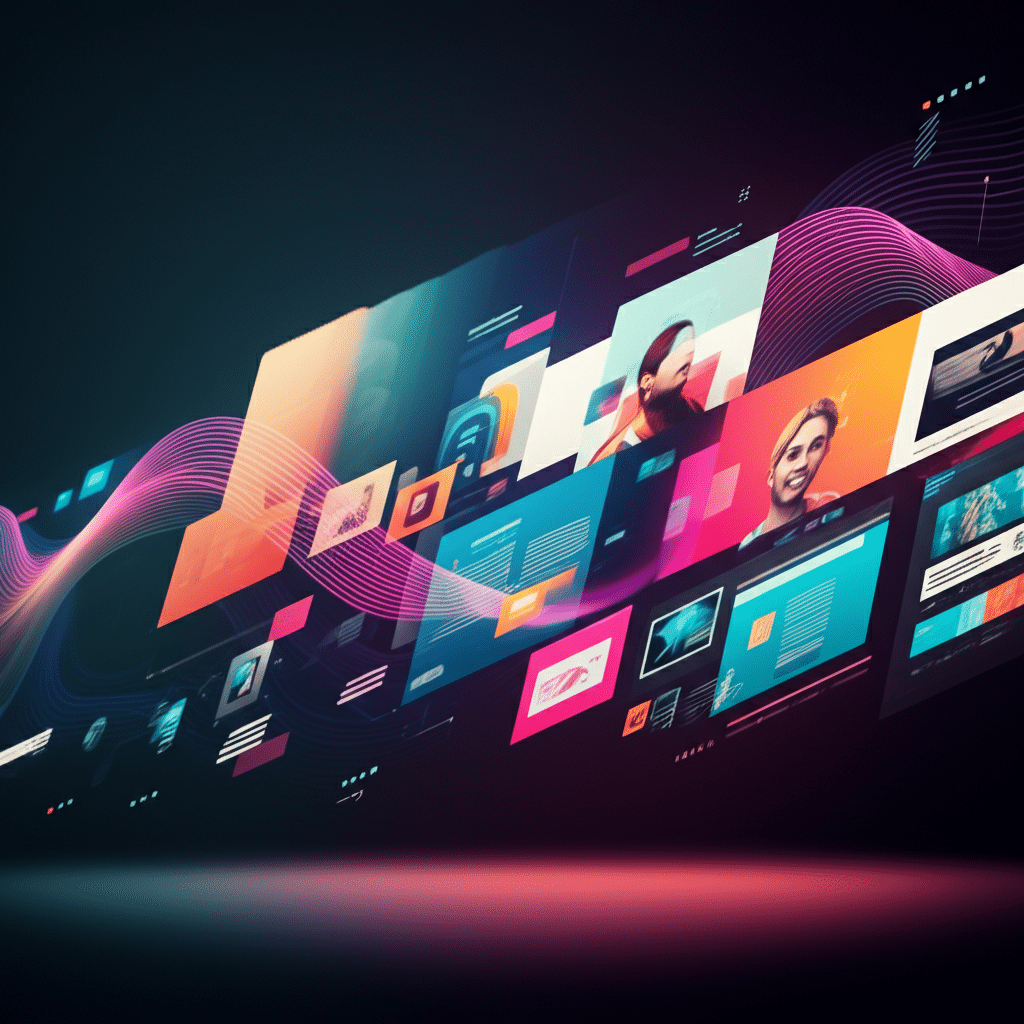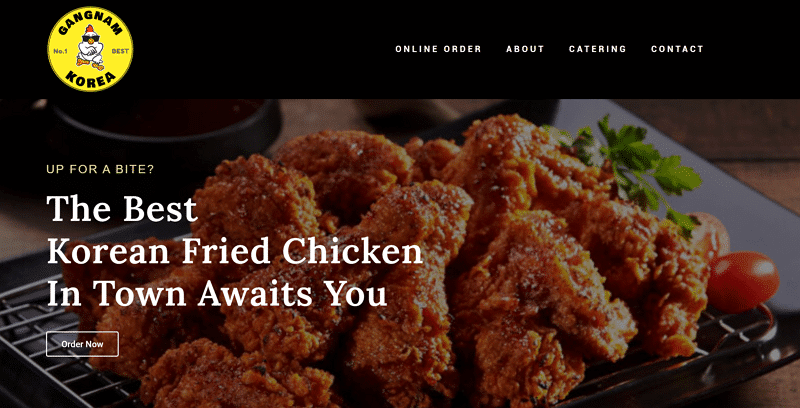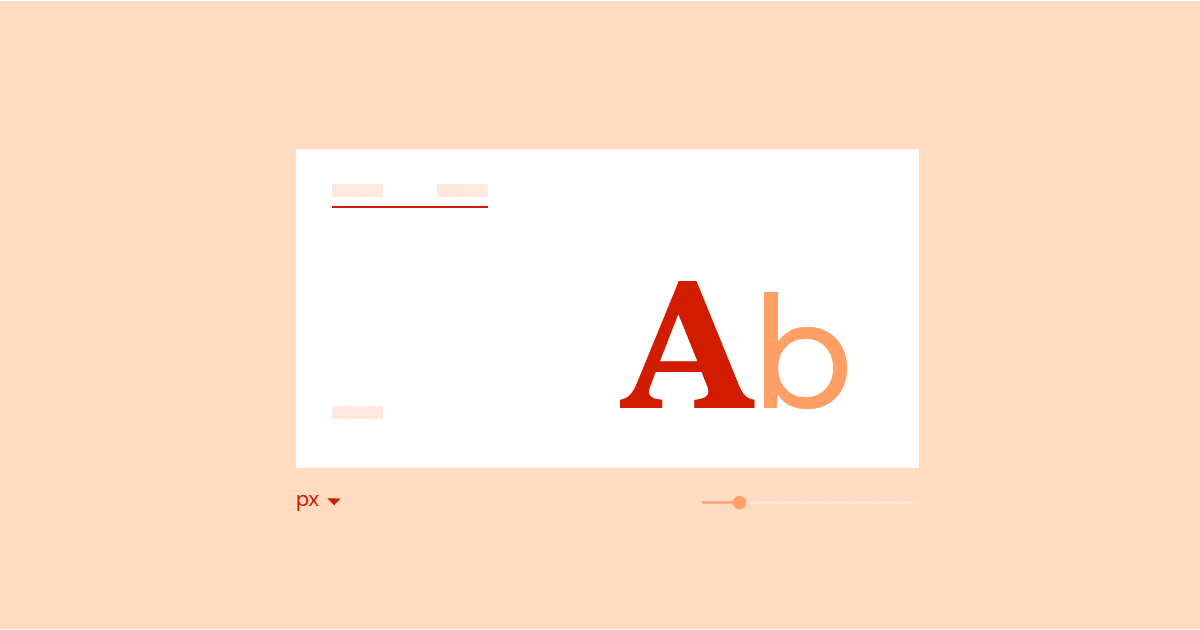Ever landed on a website that felt so intuitive, so effortless to navigate, that you almost forgot you were even online? That’s the power of excellent UX design. Crafting a user-friendly website isn’t about flashy graphics or complex animations; it’s about understanding your users and designing an experience tailored to their needs. This article explores essential UX design principles for a user-friendly website, empowering you to create online experiences that delight and convert.
Understanding the Core of UX Design
UX design, short for User Experience design, encompasses all aspects of a user’s interaction with a product or service, particularly websites. It aims to create a seamless, enjoyable, and efficient journey for users as they navigate and accomplish their goals online. Applying effective UX design principles for a user-friendly website is crucial for attracting and retaining visitors, boosting conversions, and building a positive brand image. A well-designed website anticipates user needs and provides solutions intuitively.
The Importance of User-Centric Design
At the heart of UX lies user-centric design. This philosophy prioritizes the needs, wants, and limitations of the end-user throughout the design process. By understanding your target audience – their demographics, behaviors, and motivations – you can tailor the website experience to resonate with them effectively. Consider conducting user research, such as surveys and usability testing, to gain valuable insights into user preferences.
Key UX Design Principles for a User-Friendly Website
Several key principles guide the creation of effective UX design for a user-friendly website. Implementing these principles can significantly enhance user satisfaction and drive positive results.
Accessibility and Inclusivity
A truly user-friendly website caters to everyone, including users with disabilities. Adhering to accessibility guidelines ensures that your website is usable by people with visual, auditory, motor, or cognitive impairments. This includes providing alternative text for images, using sufficient color contrast, and designing for keyboard navigation. Building an inclusive website not only expands your reach but also demonstrates a commitment to ethical design practices.
Clarity and Simplicity
A cluttered and confusing website can quickly frustrate users. Embrace clarity and simplicity in your design by using clear and concise language, organizing content logically, and minimizing distractions. A clean visual hierarchy, intuitive navigation, and easily identifiable calls to action contribute to a streamlined user experience. Prioritize essential information and avoid overwhelming users with unnecessary elements.
Consistency and Familiarity
Consistency is key to creating a predictable and user-friendly experience. Maintain consistent design elements, such as typography, color palettes, and button styles, throughout the website. Leverage familiar design patterns and conventions to reduce the cognitive load on users and allow them to navigate intuitively. When users encounter familiar elements, they can focus on their tasks rather than deciphering the interface.
Optimizing Navigation and Information Architecture
Effective navigation is paramount to a user-friendly website. Users should be able to find the information they need quickly and effortlessly.
Intuitive Navigation
Implement a clear and logical navigation structure that allows users to easily browse and discover content. Utilize a well-organized menu system, breadcrumbs, and internal links to guide users through the website. Consider using card sorting or tree testing to validate the effectiveness of your navigation structure.
Effective Information Architecture
Organize your website’s content in a way that is intuitive and easy to understand. Group related information together and create a clear hierarchy of content. A well-defined information architecture ensures that users can find what they are looking for quickly and efficiently, contributing to a positive user experience.
Visual Hierarchy and Aesthetics
Visual hierarchy and aesthetics play a significant role in user engagement and perception of a website.
Visual Hierarchy for Effective Communication
Use visual cues, such as size, color, and contrast, to guide users’ attention and prioritize important information. A well-defined visual hierarchy helps users scan the page quickly and understand the relative importance of different elements. This ensures that key messages are effectively communicated and calls to action stand out.
Aesthetically Pleasing Design
While functionality is paramount, aesthetics also contribute to a positive user experience. A visually appealing website can enhance user engagement and create a positive brand impression. Use a cohesive color palette, high-quality images, and appropriate typography to create a visually appealing and professional design.
Testing and Iteration for Continuous Improvement
UX design is an iterative process. Continuous testing and refinement are essential for creating a truly user-friendly website.
Usability Testing
Conduct usability testing with real users to identify areas for improvement in your website’s design. Observe how users interact with your website, gather feedback on their experience, and use this data to make informed design decisions. Usability testing can uncover hidden usability issues and provide valuable insights into user behavior.
A/B Testing
A/B testing allows you to compare different versions of a webpage to determine which performs better. By testing different design elements, you can optimize your website for conversions and improve the user experience. A/B testing provides data-driven insights that can inform your design decisions and lead to continuous improvement.
In conclusion, designing a user-friendly website involves a deep understanding of UX design principles and a commitment to user-centricity. By prioritizing accessibility, clarity, consistency, and intuitive navigation, you can create online experiences that are both enjoyable and effective. Remember that testing and iteration are crucial for continuous improvement. What steps will you take today to enhance the user experience on your website?