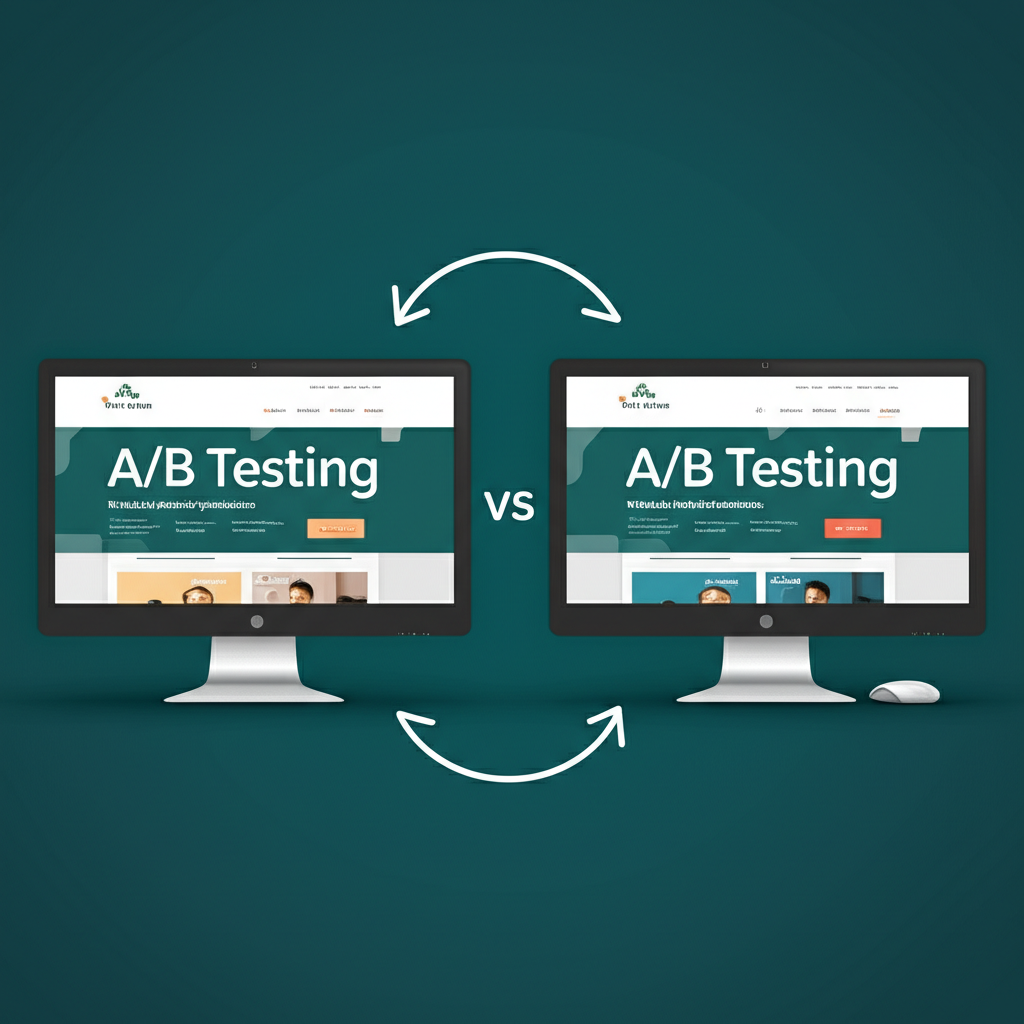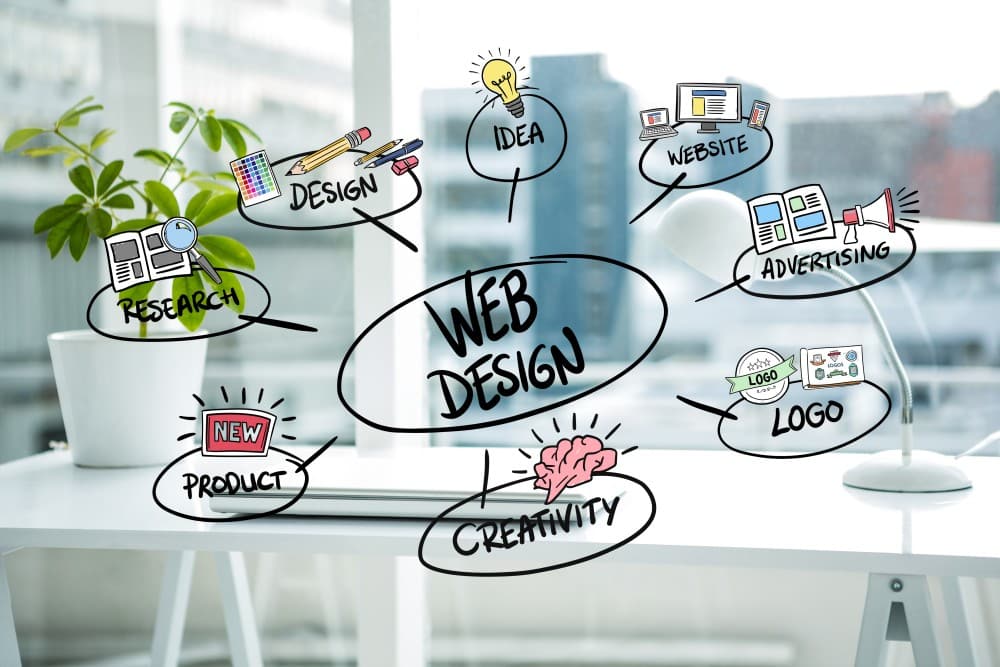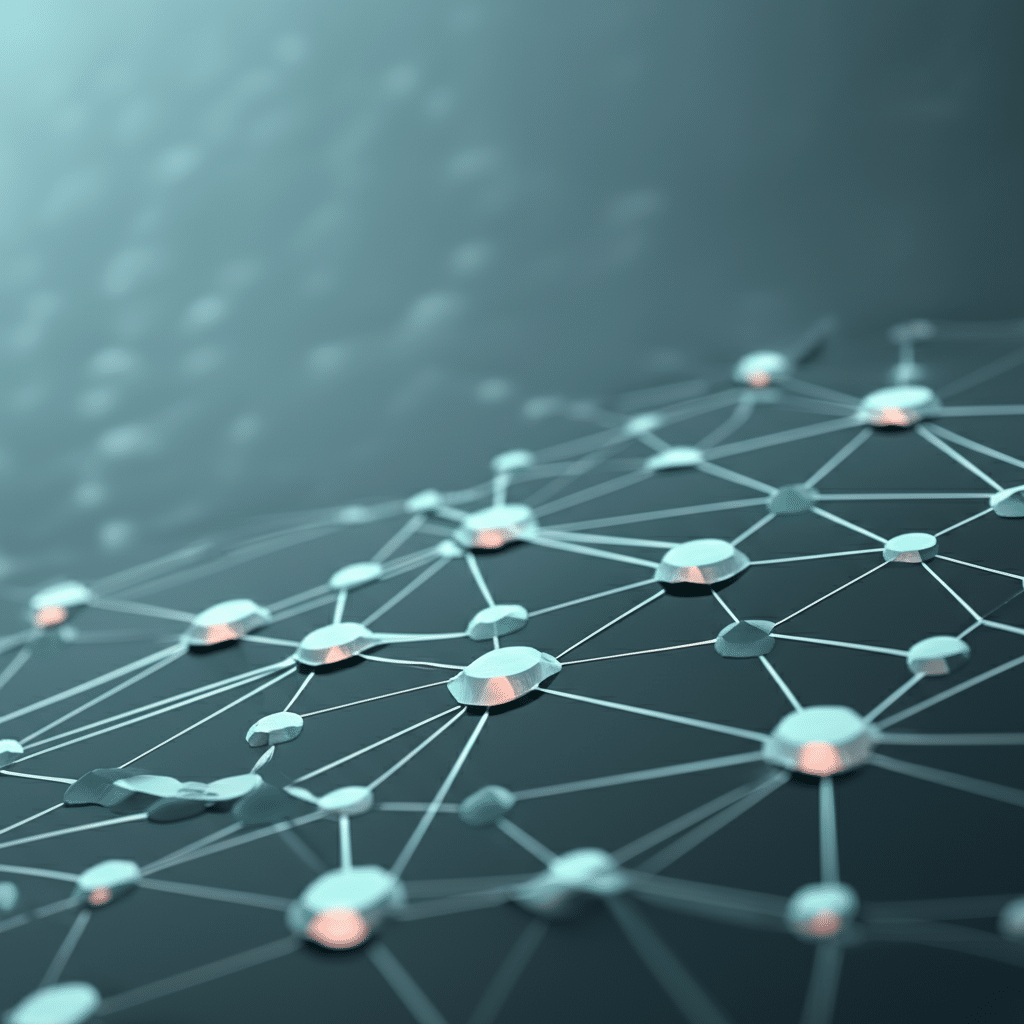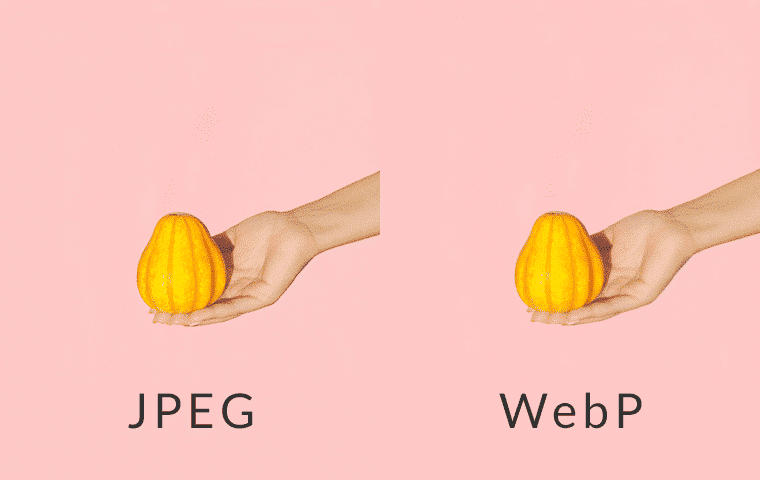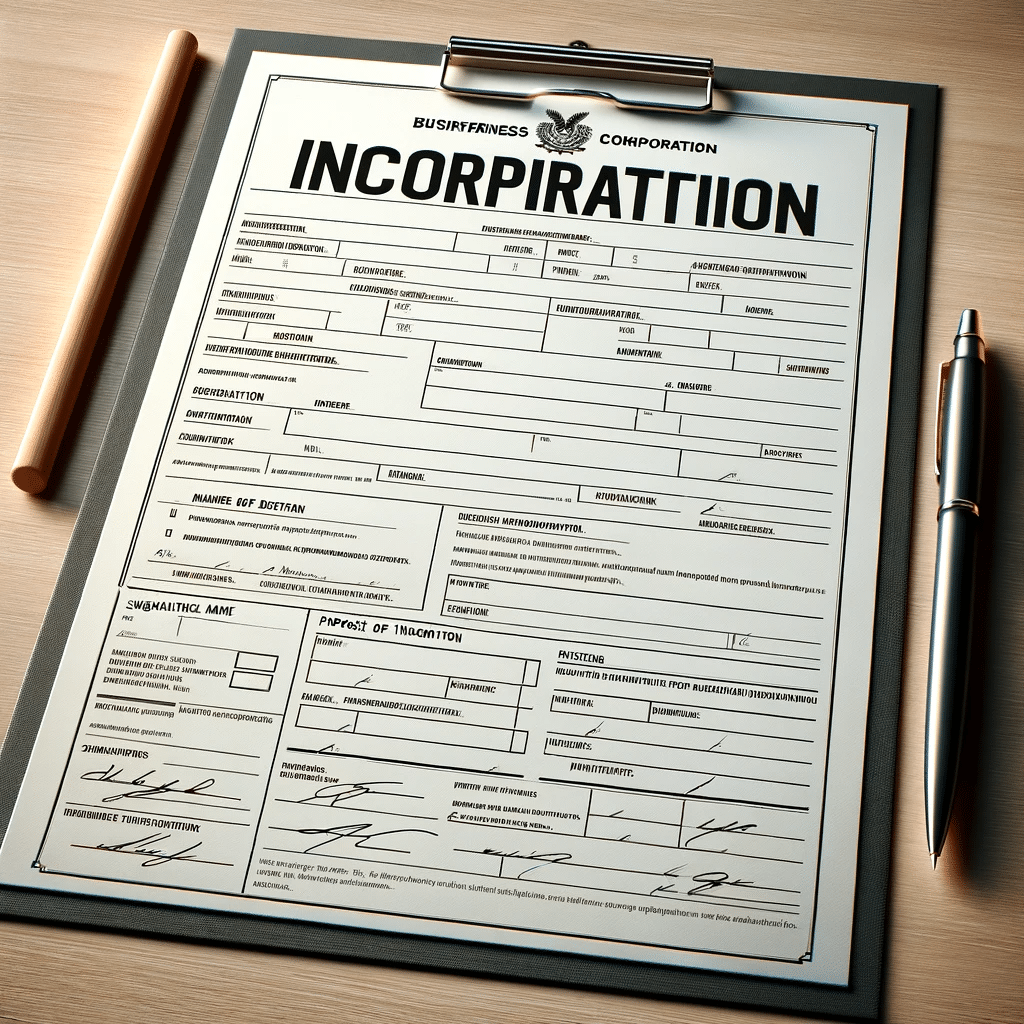Is your website looking a little dated? Feeling like it’s time for a refresh? A website redesign can be a game-changer for your business, boosting your online presence, improving user experience, and driving conversions. But before you dive in, one crucial aspect demands your attention: budgeting. Knowing what to expect financially is paramount to a successful redesign. This article will guide you through the process of budgeting for a website redesign, providing a clear understanding of the costs involved and helping you plan effectively.
Understanding the Scope of Your Website Redesign
The first step in budgeting for a website redesign is defining its scope. Are you looking for a minor facelift or a complete overhaul? A simple refresh of existing content and design elements will naturally cost less than migrating to a new platform or building a complex web application. Consider your goals for the redesign. What functionalities do you need? Do you require e-commerce integration? How many pages need updating? Answering these questions will help you determine the scale of the project and, consequently, the budget required.
Key Cost Factors in a Website Redesign
Several factors contribute to the overall cost of a website redesign. Understanding these elements will empower you to allocate your budget wisely.
Design and Development Costs
This is often the largest chunk of your budget. The complexity of your design, the number of pages, and the chosen platform significantly influence the cost. Custom designs built from scratch are typically more expensive than using pre-designed templates. Similarly, complex functionalities like interactive maps or custom animations will add to the development cost. Choosing the right platform, whether WordPress, Shopify, or a custom solution, is crucial and will affect both design and development expenses.
Content Creation and Migration
Fresh, engaging content is vital for a successful website redesign. If you’re planning to revamp your existing content or create new content, factor in the cost of copywriting, editing, and proofreading. Migrating existing content to a new platform also requires time and effort, which translates to budget allocation.
SEO and Marketing
A website redesign presents a prime opportunity to optimize your site for search engines. Budget for SEO services like keyword research, on-page optimization, and link building to ensure your new website ranks well in search results. Consider the costs associated with marketing your redesigned website, including social media promotion and paid advertising.
Ongoing Maintenance and Support
Once your website is live, ongoing maintenance and support are essential. This includes security updates, software upgrades, and technical support. Factor in these costs to ensure your website remains functional and secure in the long run.
Estimating Your Website Redesign Budget
With a clear understanding of the scope and cost factors, you can now start estimating your budget. Researching average costs for similar projects can provide a benchmark.
Budgeting for Small Business Website Redesigns
For smaller businesses with simpler websites, a redesign can cost anywhere from $1,000 to $10,000. This typically covers basic design updates, content refresh, and minor functionality improvements.
Budgeting for Medium to Large Business Website Redesigns
Medium to large businesses with more complex websites can expect to spend between $10,000 and $50,000 or more. This budget accommodates custom designs, complex functionalities, extensive content creation, and comprehensive SEO strategies. Budgeting for a website redesign: what to expect will vary based on your specific needs.
Budgeting for Enterprise-Level Website Redesigns
Enterprise-level website redesigns often involve intricate integrations, custom development, and extensive content migration. These projects can cost upwards of $50,000, sometimes reaching hundreds of thousands of dollars.
Finding the Right Web Design Agency
Choosing the right web design agency is crucial for a successful website redesign. Request proposals from multiple agencies, comparing their pricing, portfolio, and expertise. Clearly communicate your budget and expectations to ensure a smooth collaboration.
Tips for Managing Your Website Redesign Budget
Prioritize Your Needs
Identify the must-have features and functionalities for your website. Prioritizing your needs will help you allocate your budget effectively and avoid unnecessary expenses.
Plan for Contingencies
Unexpected costs can arise during a website redesign. Allocate a contingency fund to cover unforeseen expenses and ensure your project stays on track.
Regularly Monitor and Evaluate
Throughout the redesign process, regularly monitor your budget and evaluate your spending. This allows you to identify any potential overruns early on and take corrective action.
Conclusion
Budgeting for a website redesign requires careful planning and consideration. By understanding the scope of your project, identifying the key cost factors, and selecting the right web design agency, you can effectively manage your budget and achieve a successful website redesign. Remember to prioritize your needs, plan for contingencies, and regularly monitor your spending to ensure your project stays on track and within budget. Ready to embark on your website redesign journey? Contact us today for a free consultation and let us help you bring your vision to life.