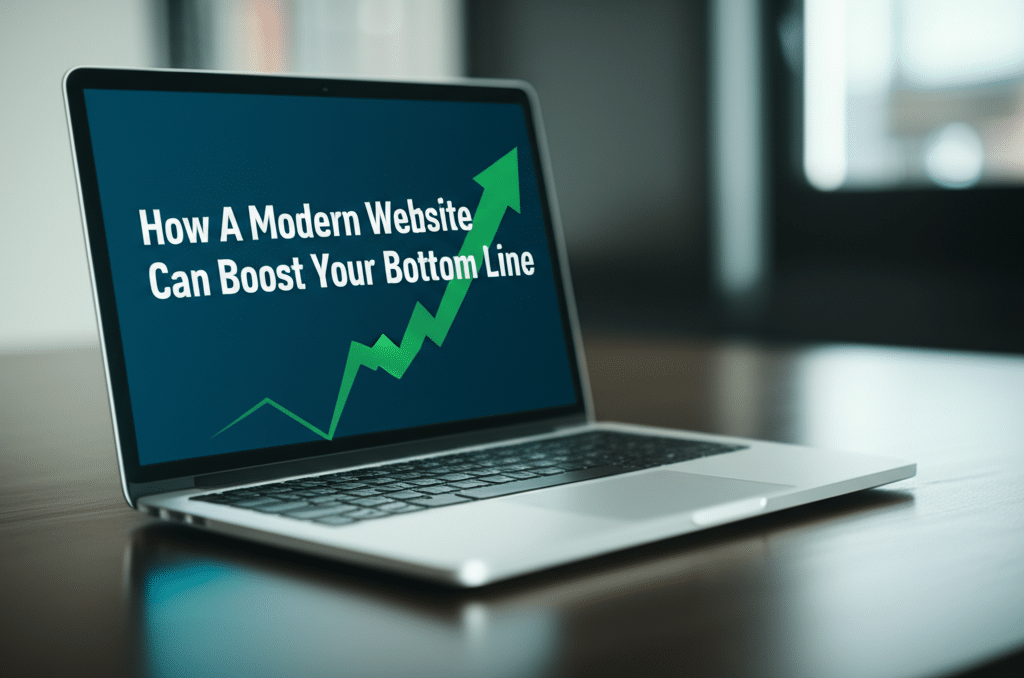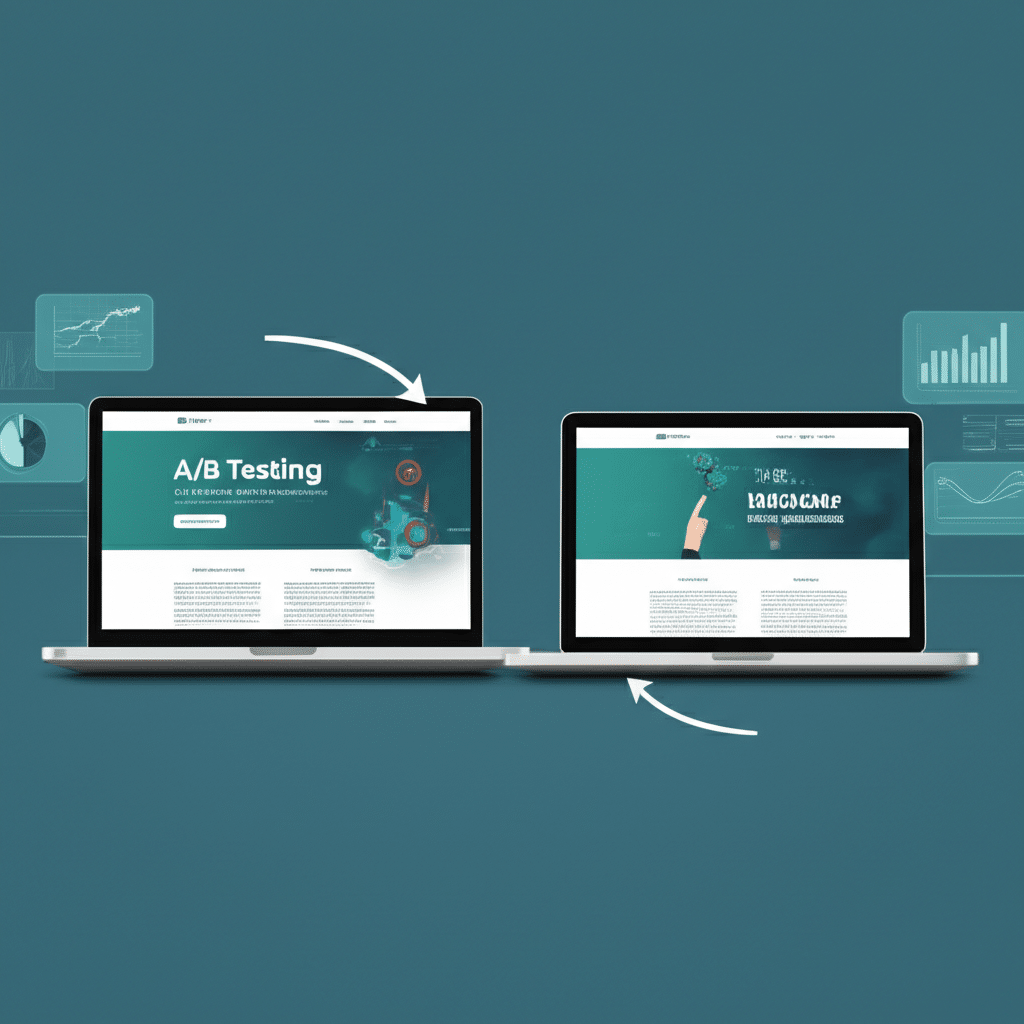Is your website a well-oiled machine, humming along smoothly and attracting visitors? Or is it starting to show signs of wear and tear, potentially driving customers away? Just like a car needs regular maintenance, your website requires ongoing care to ensure it remains secure, performs optimally, and continues to serve its purpose effectively. This is where website maintenance comes in – a crucial practice that encompasses a range of tasks designed to keep your site secure and up-to-date. Neglecting these essential updates can lead to security vulnerabilities, poor performance, and a damaged online presence. Let’s dive into the world of website maintenance and explore how you can keep your site in top shape.
Why is Website Maintenance: Keeping Your Site Secure and Up-to-Date So Important?
Regular website maintenance is not just a good idea; it’s a necessity for any business or individual with an online presence. A well-maintained website provides a positive user experience, boosts search engine rankings, and protects against cyber threats. Without consistent upkeep, your site becomes vulnerable to hacking, malware, and other security breaches, potentially compromising sensitive data and damaging your reputation. Furthermore, outdated software and plugins can lead to compatibility issues, slow loading times, and broken functionalities, all of which contribute to a negative user experience.
Key Components of Effective Website Maintenance
Security Updates and Patching
One of the most critical aspects of website maintenance is regularly updating your website’s software, including the content management system (CMS), plugins, themes, and extensions. These updates often include security patches that address known vulnerabilities, protecting your site from malicious attacks. Ignoring these updates leaves your site exposed to hackers who can exploit these weaknesses. Setting up automatic updates whenever possible is a great way to streamline this process.
Regular Backups
Imagine losing all your website data due to a server crash or a hacking incident. Devastating, right? Regular backups are your insurance policy against such disasters. Backing up your website files and databases ensures that you can quickly restore your site to a previous working state in case of any unforeseen events. Consider implementing automated backups to simplify this process and ensure consistency.
Performance Optimization
Website speed is a crucial factor for both user experience and search engine optimization (SEO). Slow loading times can frustrate visitors and lead to higher bounce rates. Regular performance optimization, including image optimization, caching, and code minification, can significantly improve your website’s speed and overall performance.
Content Updates and SEO
Keeping your website content fresh and relevant is essential for attracting and engaging visitors. Regularly updating your content with new blog posts, articles, and other relevant information not only keeps your audience informed but also improves your search engine rankings. Incorporating relevant keywords and optimizing your content for SEO best practices is crucial for driving organic traffic to your site.
Choosing the Right Website Maintenance Approach
DIY Website Maintenance
For those with technical skills, handling website maintenance in-house can be a viable option. However, it requires time, effort, and a deep understanding of website technologies. If you choose this route, ensure you stay up-to-date with the latest security practices and software updates.
Hiring a Website Maintenance Agency
Outsourcing your website maintenance to a professional agency offers several advantages. Agencies have the expertise and resources to handle all aspects of website maintenance efficiently and effectively, freeing up your time to focus on your core business activities. They can also provide proactive monitoring and support, ensuring your website remains secure and performs optimally.
The Cost of Neglecting Website Maintenance: Keeping Your Site Secure and Up-to-Date
Failing to prioritize website maintenance can have significant consequences. Security breaches can lead to data loss, financial losses, and reputational damage. Outdated software can result in poor performance, compatibility issues, and a negative user experience, driving visitors away. Investing in regular website maintenance is a small price to pay compared to the potential costs of neglecting it.
Tools and Resources for Website Maintenance
Several tools and resources can assist you with website maintenance tasks. Security scanners can identify vulnerabilities, while performance monitoring tools can track your website’s speed and uptime. Backup plugins can automate the backup process, and SEO tools can help you optimize your content for search engines.
Website Maintenance: Keeping Your Site Secure and Up-to-Date – A Continuous Process
Website maintenance is not a one-time task but an ongoing process. Regularly reviewing and updating your website is crucial for maintaining its security, performance, and overall effectiveness. By prioritizing website maintenance, you can ensure your online presence remains strong and continues to serve your business goals.
In conclusion, website maintenance: keeping your site secure and up-to-date is not an optional task but a critical investment for any business or individual with an online presence. From security updates and performance optimization to content refreshes and regular backups, each element plays a vital role in ensuring your website remains a valuable asset. By proactively addressing these needs, you protect your investment, enhance user experience, and pave the way for continued online success. So, take a moment to assess your current website maintenance strategy. Are you doing everything you can to keep your site in top shape? What steps can you take today to improve your approach to website maintenance?