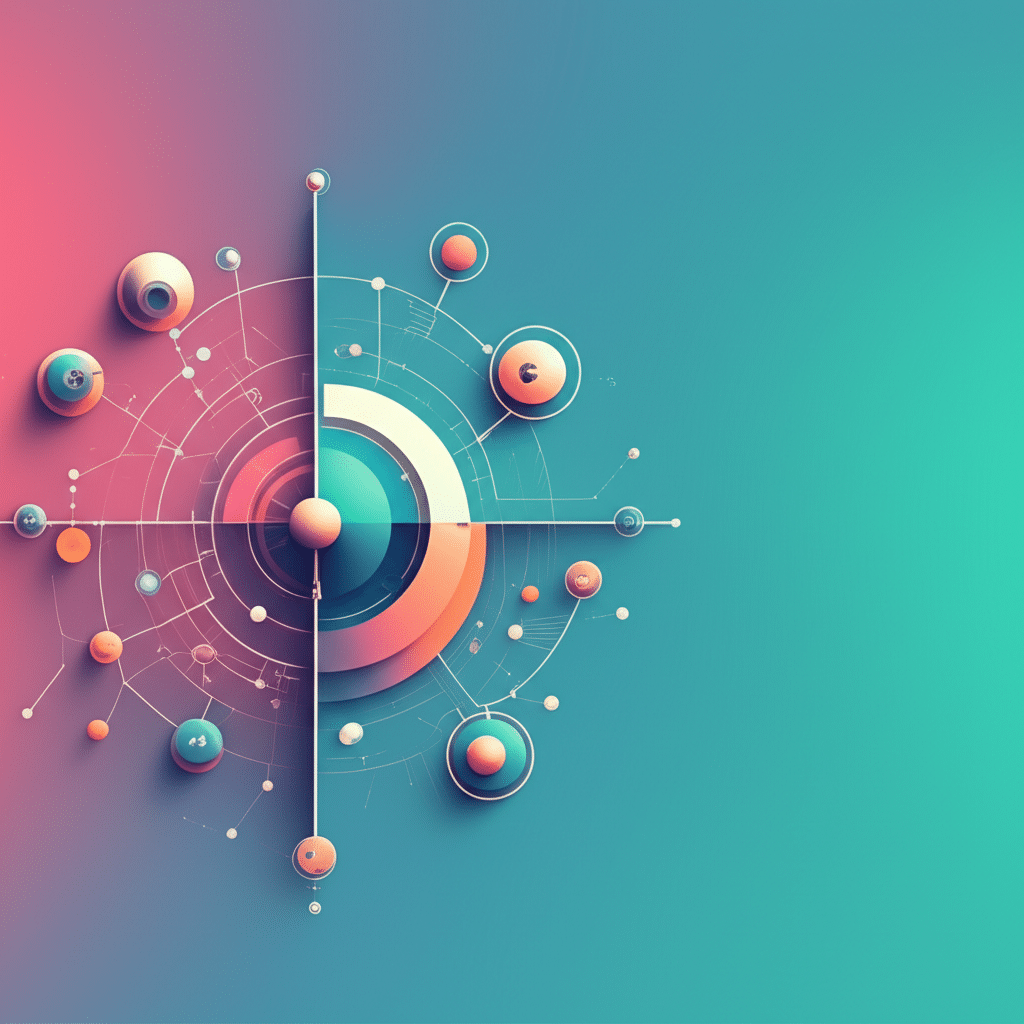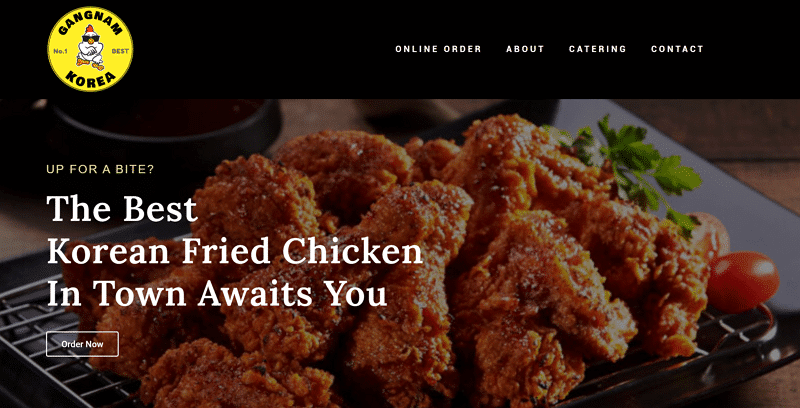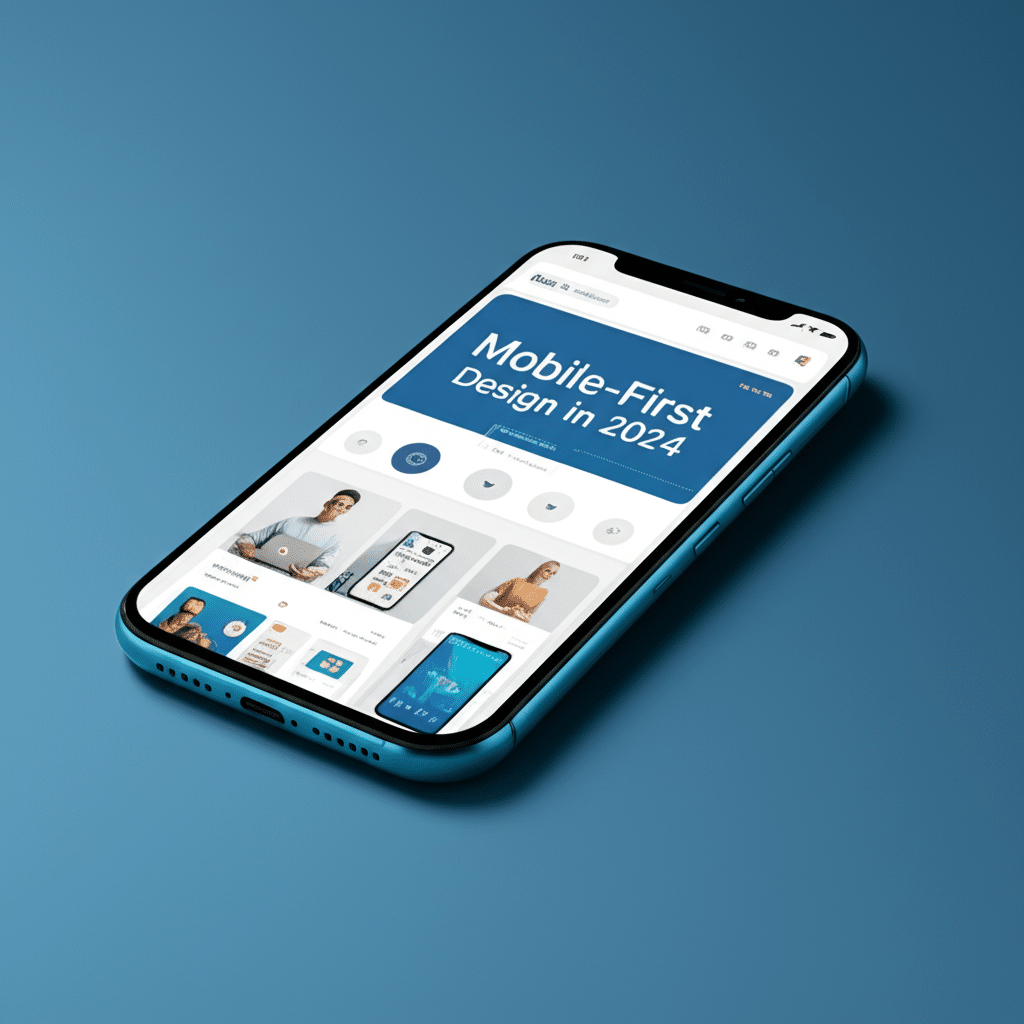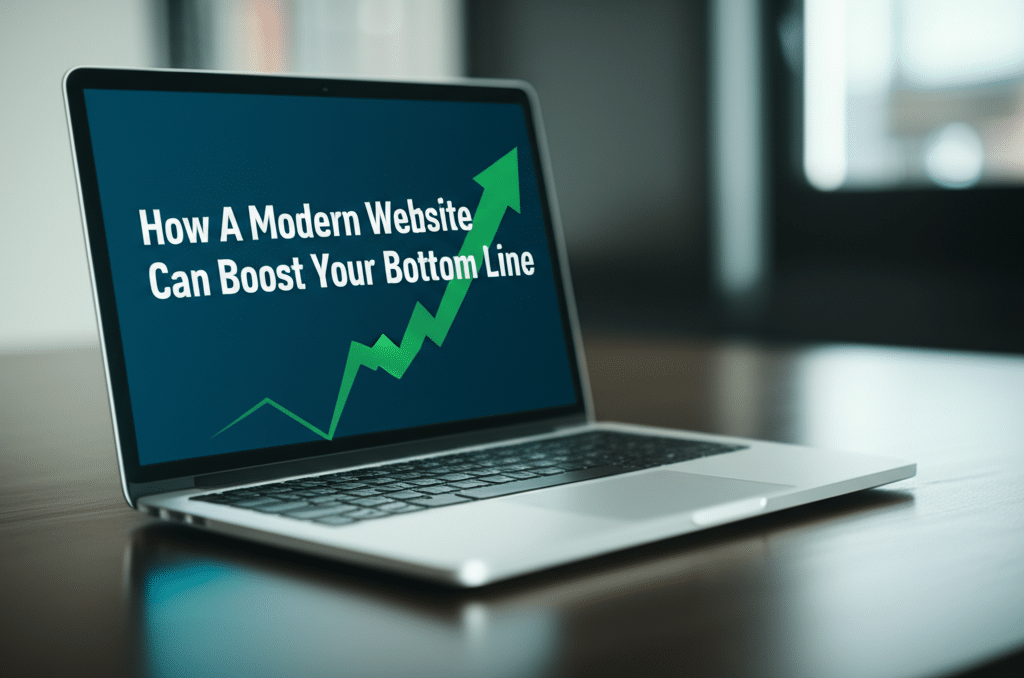Is your website loading slower than a snail in a molasses factory? In today’s fast-paced digital world, every second counts. A sluggish website can drive potential customers away, impacting your conversion rates and ultimately, your bottom line. Learn how optimizing website speed for better user experience is crucial for online success and discover practical steps you can take to turbocharge your site’s performance.
Why Website Speed Matters
Website speed, or page load time, directly impacts user experience, search engine rankings, and ultimately, your business goals. A slow-loading website can lead to high bounce rates, frustrated users, and lost revenue. Think about it: how long are you willing to wait for a page to load before you give up and click away? Most users expect a site to load in under two seconds. Beyond that, you risk losing their attention and potentially a sale. Optimizing website speed for better user experience is not just a technical task; it’s a business imperative.
Key Factors Affecting Website Speed
Several factors contribute to a website’s loading speed. Understanding these elements is the first step towards effective optimization.
Image Optimization
Large image files are often a major culprit of slow loading times. Optimizing images involves compressing them without significantly compromising quality. Utilize formats like WebP, which offer superior compression compared to JPEG and PNG, while maintaining visual fidelity. Resizing images to the actual dimensions displayed on your website also prevents unnecessary data transfer.
Browser Caching
Leveraging browser caching allows returning visitors to load your website faster by storing static assets like images, CSS files, and JavaScript files locally on their devices. This reduces the amount of data that needs to be downloaded on subsequent visits, significantly improving page load speed and enhancing user experience.
Minifying Code
Minification removes unnecessary characters, whitespace, and comments from your website’s HTML, CSS, and JavaScript files, reducing their size without affecting functionality. This streamlined code leads to faster download times and improved website performance.
Tools for Measuring and Analyzing Website Speed
Several free and paid tools are available to help you analyze your website’s speed and pinpoint areas for improvement.
Google PageSpeed Insights
This popular tool provides a comprehensive analysis of your website’s performance, offering specific recommendations for optimizing website speed for better user experience. It scores your site’s mobile and desktop performance and highlights areas that need attention.
GTmetrix
GTmetrix offers detailed performance reports, including waterfall charts that visually represent how your website loads. This allows you to identify bottlenecks and prioritize optimization efforts.
Pingdom Website Speed Test
Pingdom provides performance grades and actionable insights to improve your website’s speed. It also tracks your performance history, allowing you to monitor the impact of your optimization efforts.
Advanced Techniques for Optimizing Website Speed
Once you’ve addressed the basics, consider these advanced techniques for further enhancing your website’s speed:
Content Delivery Network (CDN)
A CDN distributes your website’s content across multiple servers geographically closer to your users. This reduces latency and ensures faster loading times, regardless of the user’s location. By minimizing the distance data has to travel, a CDN dramatically improves website performance and user experience.
Server-Side Optimization
Optimizing your server configuration can significantly impact website speed. This includes choosing a reliable hosting provider, optimizing database queries, and configuring server caching. A well-optimized server ensures efficient handling of requests and faster delivery of content.
Reducing HTTP Requests
Every element on your webpage, such as images, scripts, and stylesheets, requires a separate HTTP request. Reducing the number of these requests can significantly improve loading times. Combining files, using CSS sprites, and inlining critical CSS are effective strategies for minimizing HTTP requests and optimizing website speed for better user experience.
The Impact of Mobile Optimization on Website Speed
In today’s mobile-first world, optimizing your website for mobile devices is crucial. Mobile users often have slower internet connections and limited data plans, making website speed even more critical. Implementing responsive design, optimizing images for mobile, and using AMP (Accelerated Mobile Pages) can dramatically improve the mobile user experience.
Keeping Up with Website Speed Optimization
Optimizing website speed for better user experience is not a one-time task; it’s an ongoing process. Regularly monitor your website’s performance, stay updated on the latest best practices, and continuously implement improvements to ensure your site remains fast and efficient. The digital landscape is constantly evolving, and staying ahead of the curve is essential for maintaining a competitive edge.
Conclusion: The Importance of a Fast Website
In conclusion, optimizing website speed for better user experience is paramount for online success. A fast-loading website not only improves user satisfaction but also boosts search engine rankings, increases conversion rates, and ultimately, drives revenue. By implementing the strategies outlined in this article, you can transform your website into a high-performing asset that delivers a seamless and engaging user experience. Now that you’re equipped with the knowledge to optimize your website’s speed, what steps will you take first? Share your thoughts and experiences in the comments below!